Finding a Handshake Replacement: Brandboom to the Rescue!

Shopify has announced that they will be closing Handshake, the well-loved wholesale e-commerce platform, this November. Shopify had acquired Handshake in early 2019 and transitioned the order management platform into a curated wholesale marketplace.
Handshake was a great feature for Shopify users who wanted a one-stop-shop. The Handshake marketplace allowed Shopify users to expand into wholesale while keeping their order management and billing together in their Shopify account.
So what was the problem? A lot of people felt left behind.
Before Shopify acquired it, Handshake was highly regarded for its easy customer ordering and management features. But after the acquisition, these features were no longer a part of Handshake. And non-Shopify users couldn’t access the new Handshake marketplace either.
Fast forward to today.
With the closing announcement, Shopify’s Handshake users are joining Handshake’s original users in the hopes of finding the best alternative for their needs.
Here’s the good news.
Brandboom has the best alternative for those missing Handshake’s original features and Shopify’s Handshake marketplace.
Brandboom’s B2B e-commerce platform provides:
- Easy Ordering
- Order Management
- Curated Marketplace
- Optional Integration with any Shopify Store
But how do the two really compare? Let’s dive in.
Sales and Order Management
Handshake’s original platform had three main components for easy ordering. Let’s break down the Brandboom alternative for each of these features.
1. Handshake Hub
Handshake Hub offered content, ordering, and pricing management all in one place. These features can all be found within a Brandboom account.
Content and Pricing Management: In Handshake, products are presented with a B2B website. In Brandboom, products are presented with customizable product line sheets and lookbooks.
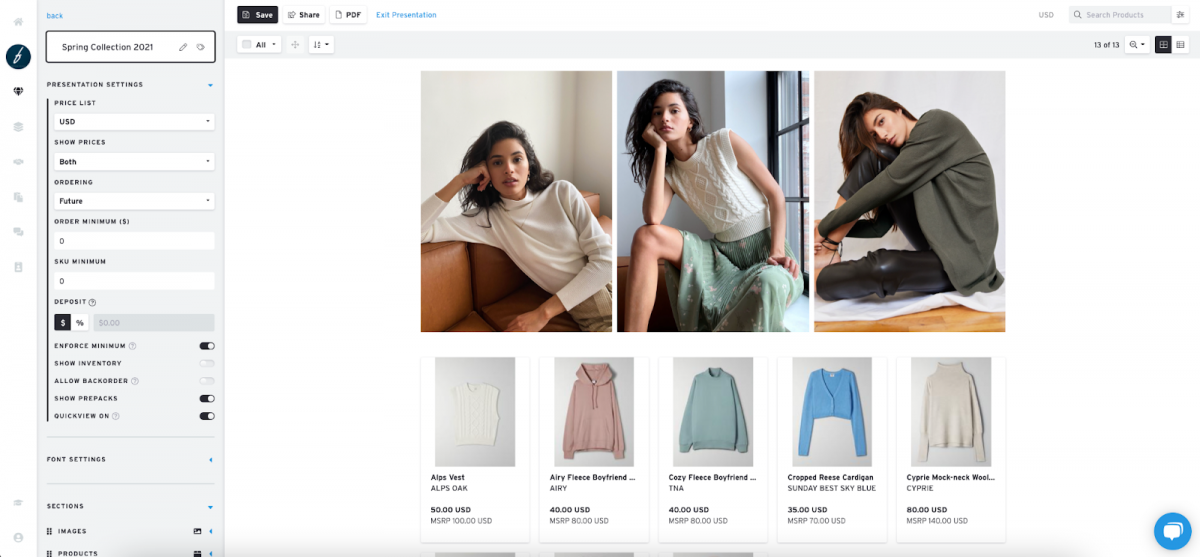
Why line sheets instead of a B2B website?
The function is the same. Buyers can browse collections, learn about the brand, and place orders in both. The reason we prefer line sheets is because they are widely considered the wholesale industry standard. Many retail buyers will ask specifically to view your collection in a line sheet.
Now, let’s get back to content and pricing management.
Once a Brandboom line sheet is complete, you can send it to buyers via a Brandboom link (more on this in #3). You can change and update your products, presentation, pricing, and inventory at any time, and buyers will see the updates in real time.
Content customizations include:
- Product Details & Images
- Product Options (Color, Size, etc.)
- Line Sheet Design (Images, Layout, etc.)
Pricing and order customizations include:
- Retail and Wholesale Prices
- Adjusting Inventory and Marking Product as Sold Out
- Optional Order Minimum
- Optional Deposit Requirement
Order Management: On the Orders page of your Brandboom account, you can track orders and invoices from start to finish by updating their status from Order to Export.
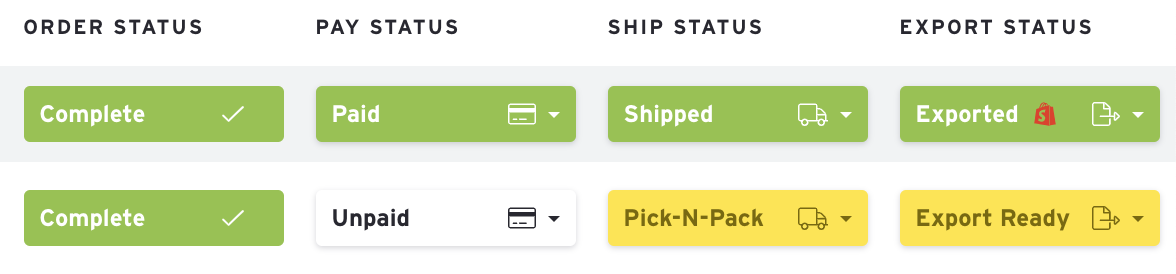
Like Handshake, Brandboom has an open API. This allows you to connect Brandboom to the systems and platforms that are essential to your business. Want to connect to Shopify? No worries, Brandboom has already built a seamless integration between the two platforms. Read further to learn more...
2. Handshake Rep
Handshake Rep was an app built for Sales Reps to easily access products and enter orders from anywhere.
The Brandboom iPad app allows for the same online and offline order functionality. Online functions include order writing, editing, and retrieving any information from the server. Offline features include presentation viewing and order writing. All order information saves to the device and syncs the next time it is connected to a server.
Your team members can also place orders on Brandboom’s web platform.

3. Handshake Direct
Handshake Direct allowed brands to invite customers to browse and place orders from their B2B website. As mentioned earlier, the Brandboom equivalent of being invited to a B2B website is receiving a link to a line sheet presentation.
Similar to a B2B website, your line sheet should contain important key elements of your brand and collection. This includes an “About the Brand” section, brand images, descriptions, images/videos, etc.
Buyers can then place orders and make payments directly through your line sheet.
Curated Marketplace: Handshake vs. Brandboom Connect Marketplace
Now let’s dive into Handshake’s second iteration: the Marketplace by Shopify.
The Marketplace was a curated, wholesale marketplace that made it easier for Buyers to find new brands and products for their stores.
Brandboom also has a curated, wholesale marketplace, called Connect Marketplace.
The goals for both are the same. Both curate a selection of brand collections so buyers can find new products faster. However, there are a few key differences:
1. Marketplace Approval
To be approved, your line sheet and products must be optimized with good quality photos and descriptions. The products must also fit in the marketplace categories.
Handshake had two additional requirements: You had a Shopify store that sold at least $1,000, and you were located in the U.S.
If you were unable to join the Handshake Marketplace due to one of these additional requirements, Connect Marketplace is a great alternative for you.
2. Curation
While both marketplaces are curated, Connect Marketplace takes it one step further to ensure the best experience for Brands and Buyers.
This is done using AI technology that finds the best matches for Buyers based on their unique preferences.

How does it work?
Brandboom has more than 200,000 buyers, and artificial intelligence analyzes which Buyers are responding positively and negatively to different collections.
This information is used to create an individually-curated selection of Brand presentations for each buyer.
Connecting to Shopify and Future Ordering
When Shopify turned Handshake into a marketplace, Brands who were already selling retail on Shopify could then branch into wholesale, while still keeping all of their inventory, orders, and products (for both wholesale and retail) connected in their Shopify account.
This made things so much easier.
They didn’t have to recreate all of their products to sell on an independent wholesale marketplace, and their inventory and order data were easy to keep track of.
Now that Shopify is closing Handshake, do they have any other way for Shopify users to do wholesale?
They do: Shopify Plus.
With Shopify Plus, you can create a password-protected extension to your Shopify store. Here, you include your wholesale prices and take orders. Since it’s all within Shopify, you still have the benefit of having retail and wholesale orders connected in your account.
The important caveat is that Shopify Plus is a full enterprise platform with plans starting at $2,000/month.
If you are looking for an enterprise platform, Shopify Plus could be a good option for your business. However, if you’re looking for a simple and inexpensive way to connect your wholesale sales to your Shopify account, we recommend Brandboom’s Shopify Integration.
Here’s how it works.
Think of your Shopify account as your home base and Brandboom as your suite of tools for wholesale.
You can continue using your Shopify store for retail and use Brandboom line sheets for wholesale. The integration allows you to seamlessly sync your products, inventory and orders between the two.
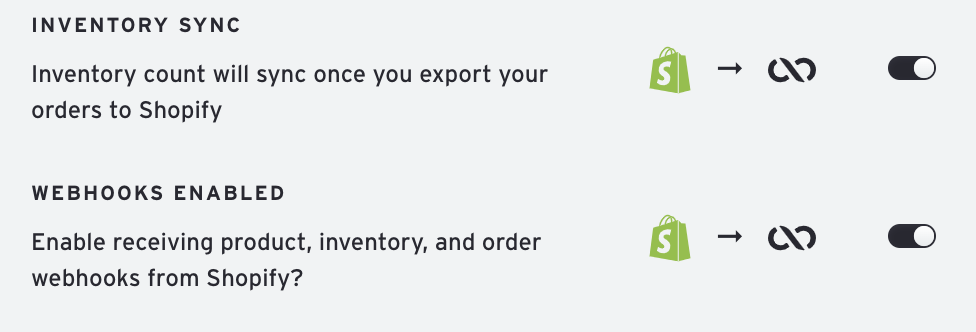
1. Product Sync
Once integrated, you can import your products from Shopify directly into Brandboom. And any changes you make to products in Shopify will automatically sync to Brandboom, saving you time to focus on more important things.
2. Inventory Sync
To understand the inventory sync, let’s quickly go over “At Once” vs. “Future Orders.”
Shopify and Brandboom both track At Once inventory, meaning inventory that is ready to ship as soon as an order is placed. But sometimes wholesale Buyers will want to place orders for a future delivery date (aka Future Orders).
These Future Orders require a separate inventory count, which Brandboom calls Future Inventory.
Since Shopify is primarily for retail, they only have orders and inventory for At Once sales.
Now, back to the inventory sync.
As your inventory changes in Shopify, your At Once inventory count in Brandboom will reflect the most recent count in Shopify. This means you don’t have to constantly update your inventory in Brandboom every time you get a Shopify order.
However, since Future Orders are unique to wholesale, Future Inventory will be independently tracked in Brandboom.
This separation prevents a large wholesale Future Order from completely wiping out At Once retail inventory.
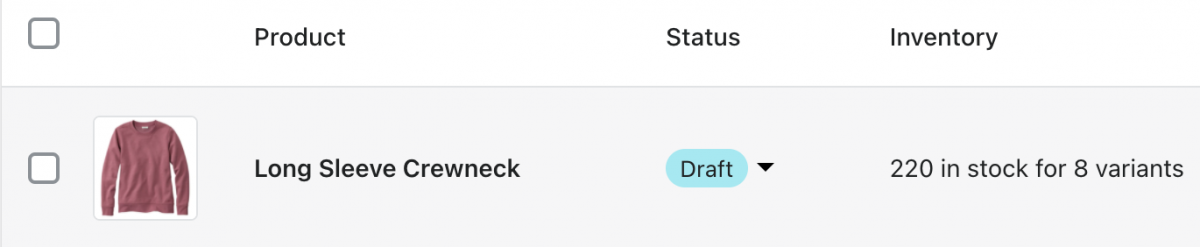

3. Order Sync
Order sync works similarly to inventory sync.
Since Brandboom and Shopify can both take At Once orders, you will be able to export those completed Brandboom orders into Shopify. This allows you to manage your At Once orders for both wholesale and retail in your Shopify account, the same way you would if you were using the Handshake marketplace.
As with inventory sync, since Future ordering is a Brandboom feature, Brandboom will help you manage those orders.
And that’s the complete breakdown of Handshake vs. Brandboom!
Whatever Handshake feature you’re missing the most, Brandboom has an alternative to get your wholesale sales and order management back without missing a beat, so you won’t lose a single sale.
Any features we missed? Reach out to us, and we’ll look into it for you.
